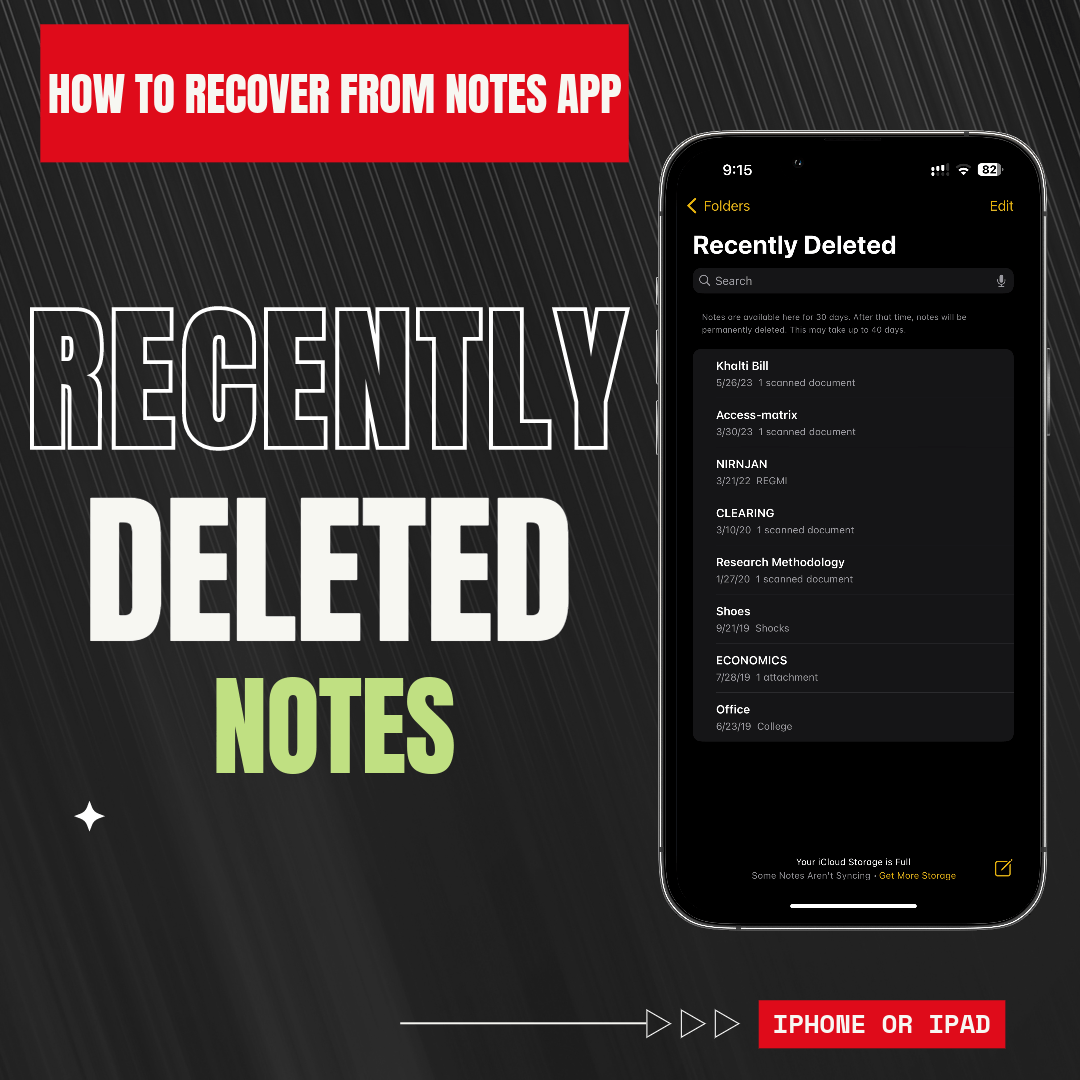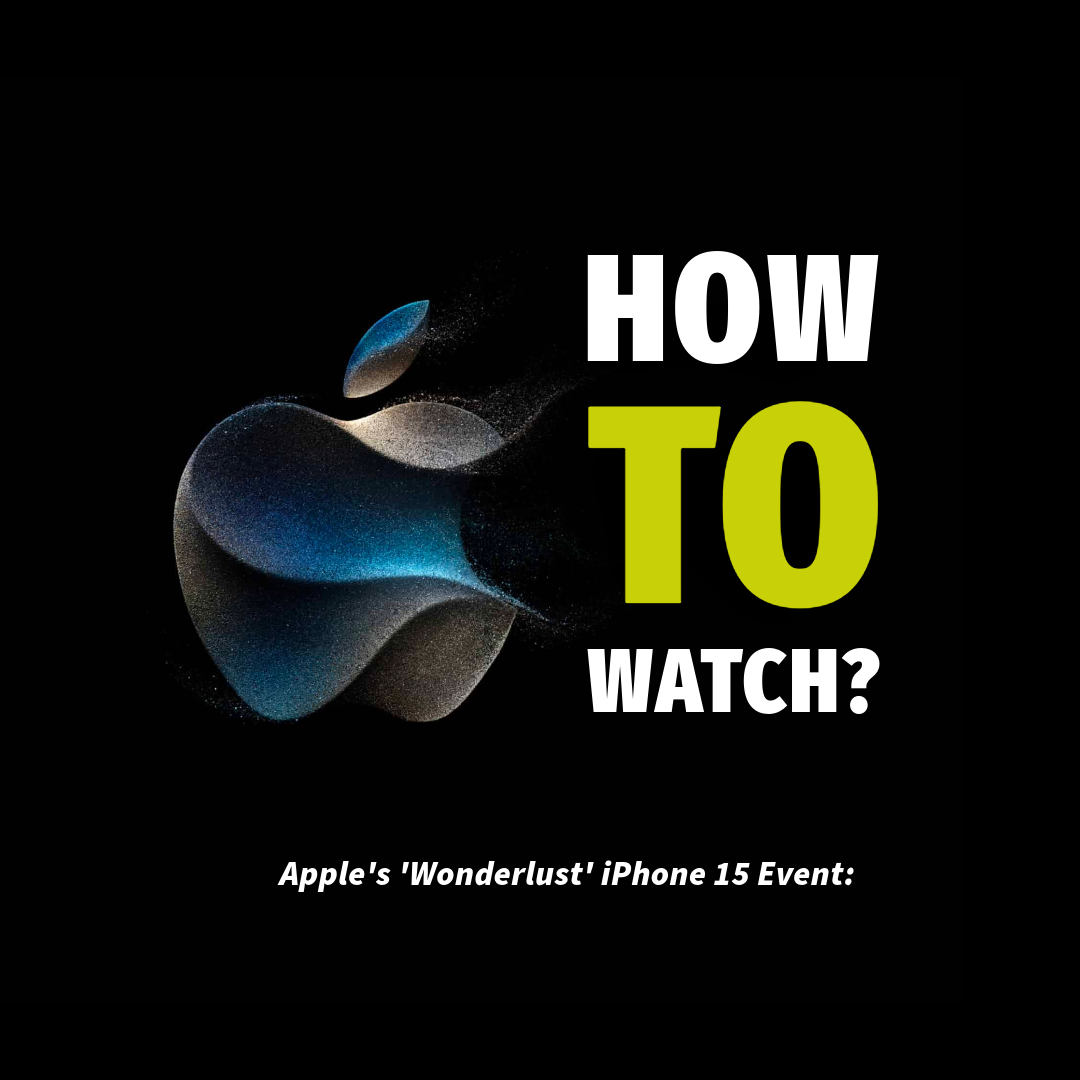If you’ve accidentally deleted notes on your iPhone or iPad and need to recover them, you can try the following methods the Recently Deleted folder option, iCloud, or an iTunes backup. Please note that this may vary depending on factors like your device settings and backup status. So follow the below steps to retrieve your deleted notes from an iPhone.
Recovering deleted notes from the Notes app
In the iPhone Notes app, Apple has incorporated a Recently Deleted section. Whenever you delete a note or lost, it will be immediately retrievable. Bear in mind that the deleted notes are available for 30 days. After that time, notes will be permanently deleted from the iOS device, which could take up to 40 days to permanently erase notes from an iPhone.
How to Retrieve Deleted Notes from iPhone or iPad
Step 1: Open the Apple Notes app on your iPhone.
Step 2: Tap the “Back” arrow in the upper-left corner until you see the Folders list. (You might have to tap twice the back arrow (<) if you are using an individual note.)
Step 3: Scroll down and find the “Recently Deleted” folder.
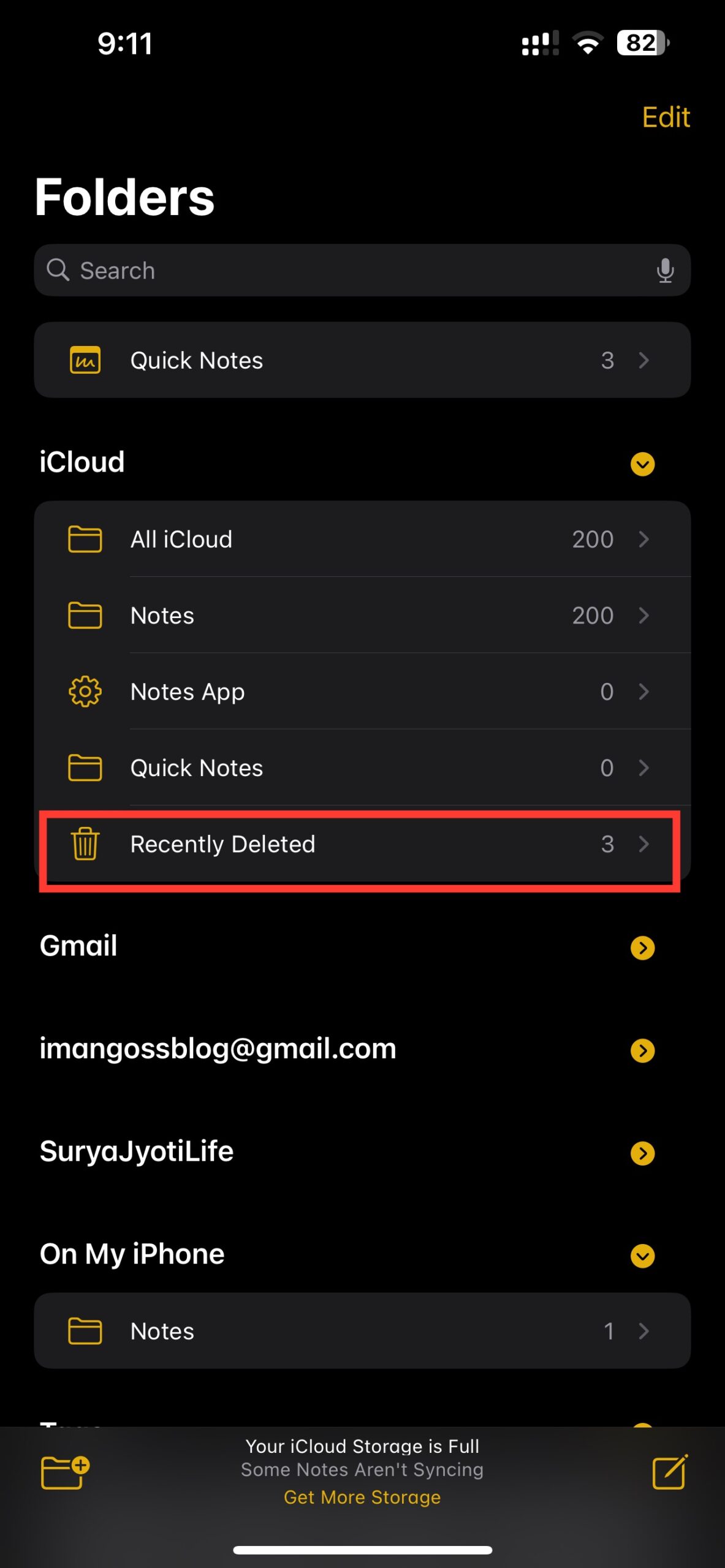
Step 4: Tap on it to view Recently Deleted Notes.
Step 5: Select the notes you want to recover, tap Edit and tap “Move” the deleted Notes to the folder you want to SAVE.
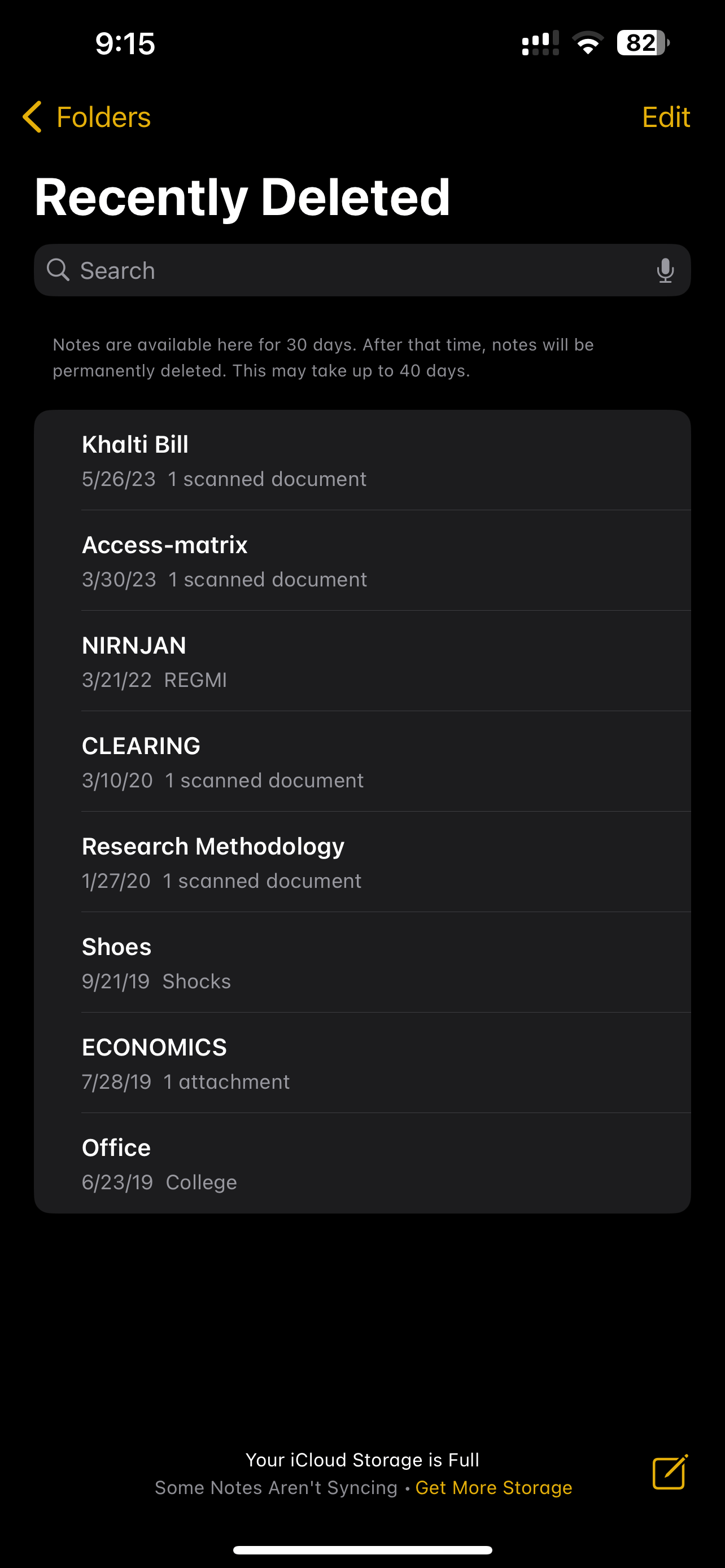
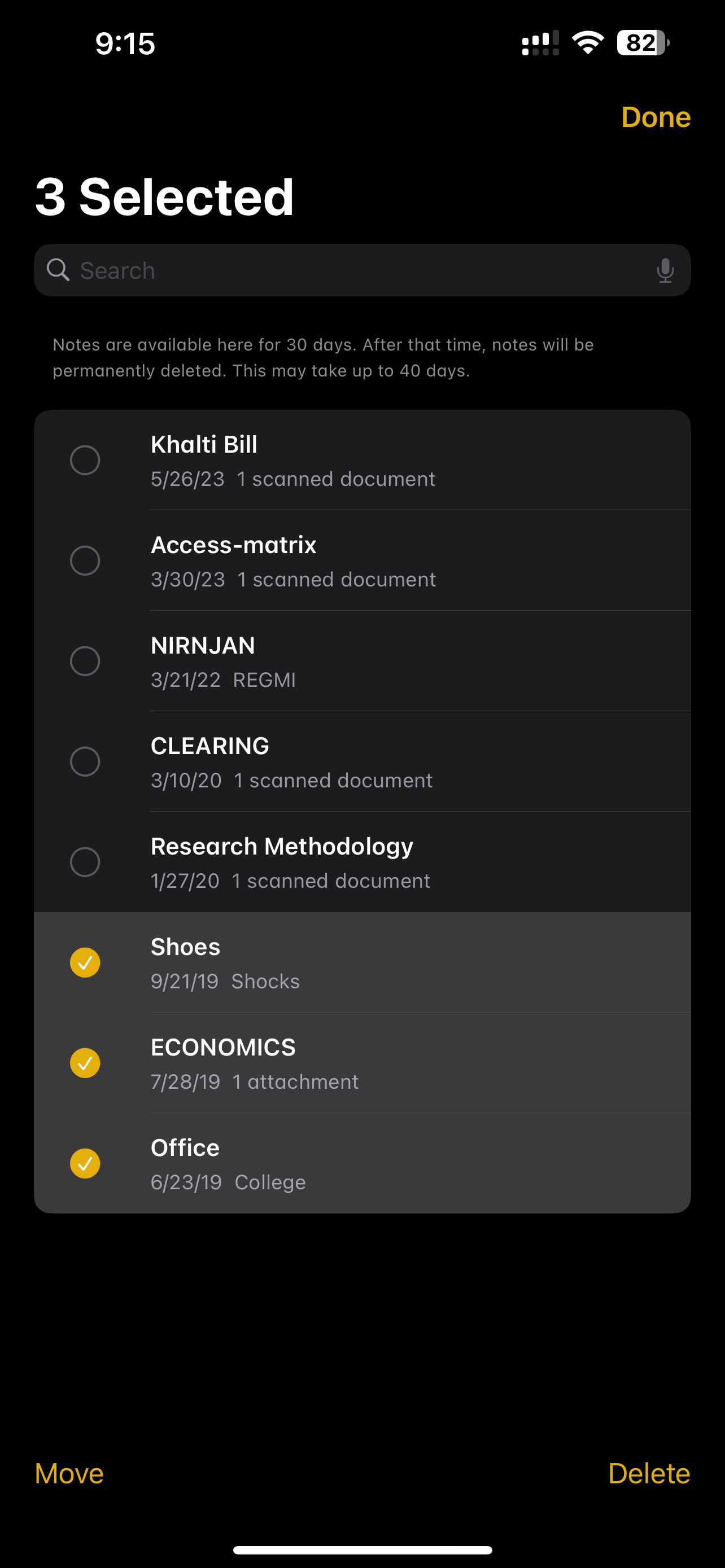
To recover multiple notes: Tap Edit → Select the notes you want to recover, → Tap Move All→ Choose the destination folder.
Remember that regular backups of your iPhone are essential to prevent data loss. It’s always a good practice to back up your device to iCloud or your computer to ensure you can easily recover data if it gets accidentally deleted or lost.
If you have previously backed up your iPhone using iCloud or iTunes and the deleted notes were included in those backups, you can restore your device from an iCloud or iTunes Backup to recover the deleted notes for instance, you can always follow this method to retrieve or recover the deleted notes from an iPhone or iPad.
You also may like
ESR Stylus Pen for iPad with Magnetic Chargin just for $25
Rechargeable Selfie Light for iPhone for $20
Active Noise Cancelling Headphones by MOVSSOU E7
"Note: Readers like you help support The Apple Tech. We may receive a affiliate commission when you purchase products mentioned on our website."